Contents
Article Info
-
Author:
timv. -
Published:
May 23, 2025 -
Last Updated:
May 23, 2025 -
Views:
18 -
-
Emoji Count:
4
Ardem Error Fix: Crash on Loading or Starting a Game
Fix Ardem crash on game load or start. Simple step-by-step guide to delete save files and relaunch the game
🛠️ Ardem Troubleshooting: Crash on Loading or Starting a Game
Error Description
If you’re encountering the following issue:
"Ardem has crashed: Crashes when loading a saved game or starting a new one."
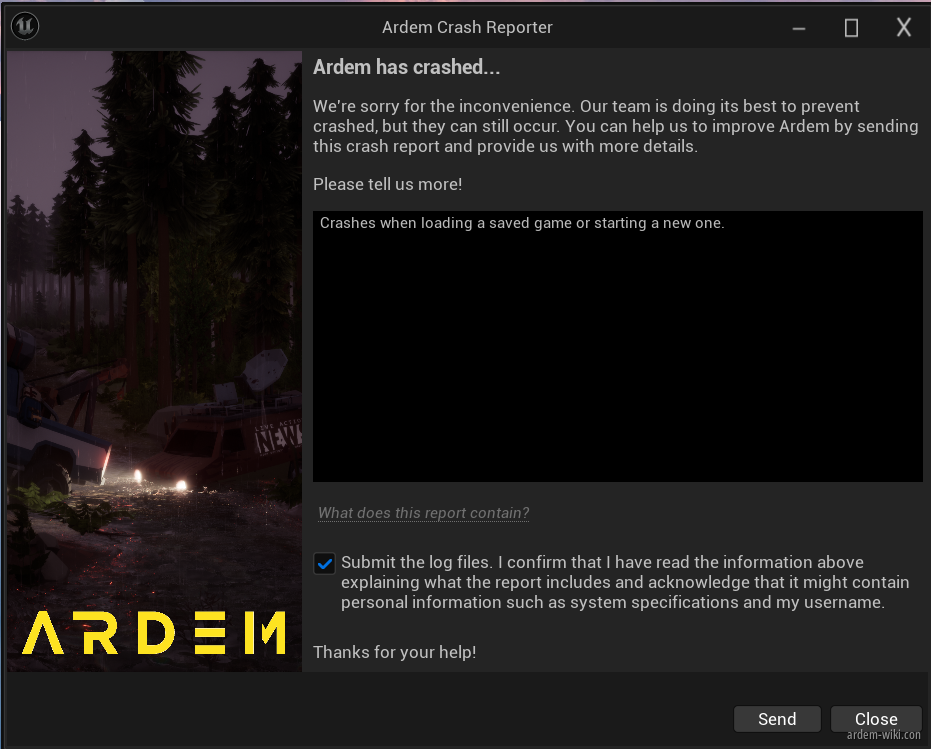
and the game won’t start anymore, you can currently fix this in the Alpha version by deleting the saved games.
⚠️ Warning: This method will fix the crash, and Ardem will work again – but it will delete all your Singleplayer save games!
Step-by-Step Guide (Windows)
- Press Windows key + R to open the Run dialog.
- Type the following path and press Enter:
%localappdata%\Ardem
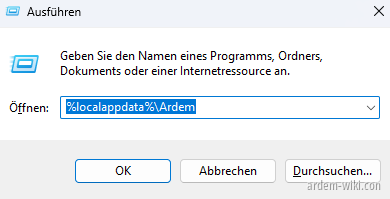
- In the opened folder, look for a subfolder named SaveGames.
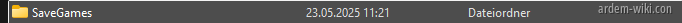
- Open that folder and delete all contents (but not the folder itself!).
- Restart Ardem – the game should now launch without any crashes.
Related Articles
Ardem Game - How to Use the Map & GPS to Navigate the World
Learn how to find the map and use the GPS in Ardem to see your location. Step-by...
What is Ardem - Survival Game
Discover Ardem, the post-apocalyptic survival game, build, survive, and fight ro...
Ardem PC System Requirements – Minimum and Recommended Specs
Find out the minimum and recommended PC specs for Ardem. Learn what hardware you...